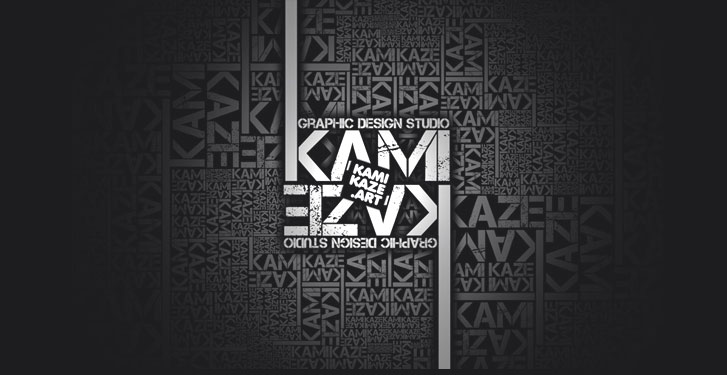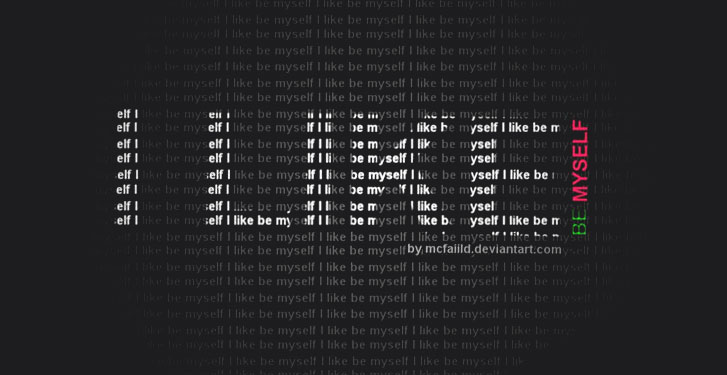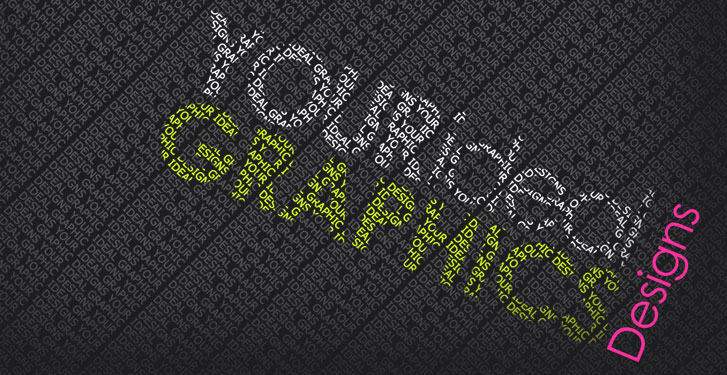Much has been made of Google's new privacy policy, which takes effect March 1. If you're concerned about Google misusing your personal information or sharing too much of it with advertisers and others, there are plenty of ways to avoid Web trackers.
The Electronic Frontier Foundation offers the Panopticlick service that rates the anonymity of your browser. The test shows you the identifiable information provided by your browser and generates a numerical rating that indicates how easy it would be to identify you based solely on your browser's fingerprint.
According the the entropy theory explained by Peter Eckersley on the EFF's DeepLinks blog, 33 bits of entropy are sufficient to identify a person. According to Eckersley, knowing a person's birth date and month (not year) and ZIP code gives you 32 bits of entropy. Also knowing the person's gender (50-50, so one bit of entropy) gets you to the identifiable threshold of 33 bits.
In some ways, Google's explanation of personalized ads is more informative than the company's privacy policy. Of course it's in Google's best interest to keep you in the personalized-ads fold, but the company does its best to present personalization as a boon to users. It certainly does help pay for the "free" services we've come to rely on.
Use Google's own tools to opt out of ad networks
Prominent in the Google privacy policy are links to services that let you view and manage the information you share with Google. Some of this personal data you volunteer, and some of it is collected by Google as you search, browse, and use other services.
To view everything (almost) Google knows about you, open the Google Dashboard. Here you can access all the services associated with your Google account: Gmail, Google Docs, YouTube, Picasa, Blogger, AdSense, and every other Google property. The dashboard also lets you manage your contacts, calendar, Google Groups, Web history, Google Voice account, and other services.
More importantly, you can view and edit the personal information stored by each Google service, or delete the service altogether. To see which other services have access to the account's information, click "Websites authorized to access the account" at the top of the Dashboard. To block an authorized service from accessing the account, click Revoke Access next to the service name.
The Google Ads Preferences Manager lets you block specific advertisers or opt out of all targeted advertising. Click the "Ads on the web" link in the left column and then choose "add or edit" under "Your categories and demographics" to select the categories of ads you want to be served or to opt out of personalized ads.
Another option is to use Google's Keep My Opt-Outs extension for Chrome. Google also participates in the Network Advertising Initiative's opt-out program. Select some or all of the dozens of online advertisers from the NAI program and then click Submit to place a cookie in your browser instructing the ad networks not to serve personalized ads.
Free add-on for Firefox and Google Chrome targets tracking cookies
Several free browser extensions help you identify and block the companies that are tracking you on the Web. For example, Ghostery (available in versions for Firefox and Chrome) adds an icon to your browser toolbar showing the number of trackers on the current page. Click the icon to see a list of the trackers and view options for blocking or white-listing specific ones.
The free Disconnect extension (also available for Facebook and Chrome) takes a more direct approach to wiping your Web tracks. Disconnect blocks tracking by Google, Facebook, Twitter, Yahoo, and Digg. It also has an option for depersonalizing searches.
As with Ghostery, Disconnect places an icon in the browser toolbar that shows the number of elements it has blocked on the current page. Click the icon to open a window showing the number of trackers blocked for each service. To unblock tracking for one of the services, click its entry. (Note that I tested Disconnect only with Google; also, blocking of international Google domains is not yet available, according to Disconnect's developers.)
When I tested Disconnect, I had to sign into Gmail, Google Docs, and other Google services every time I returned to or refreshed one of those pages, which is understandable considering that blocking the cookie prevents Google from keeping you signed in. Otherwise I was able to use Google services without a problem, including search, viewing and sending Gmail, and accessing, creating, uploading, and downloading Google Docs files.
While people are rightly concerned about who is watching and recording their Web activities, at least Google makes it possible to use the company's services without being too forthcoming with your personal information. ISPs and other Web services do as much tracking as Google--or more--but garner far fewer headlines. For a detailed look at the state of privacy in the digital world, read about the Electronic Frontier Foundation's Surveillance Self-Defense project.
After all, the true threat to privacy is from the trackers we don't know about, and who aren't household names.